If you have not tried a live class, you must try one! We know that being able to click play on-demand is beyond convenient, but it’s super fun to jump into a live class when you can.
We live stream most of our Live Classes using Zoom since so many are now familiar with it. Here are the easy steps to join our live classes.
- Go to our Live Classes page to see our scheduled Live events – This page can be accessed from the homepage by clicking the Live Classes tab or through the Live Classes Menu in the app. Images below.
- Make sure you are Logged in to see the schedule and join a class
- Where do get the link to join the Zoom Live Stream? Just click on the event in the Google calendar above (or your own if you added it to your calendar) and look at the location field to get the link. Links will always be available at least 3 days before each Live Event.
TIP: Join using Internet Audio for the best experience
Browser View
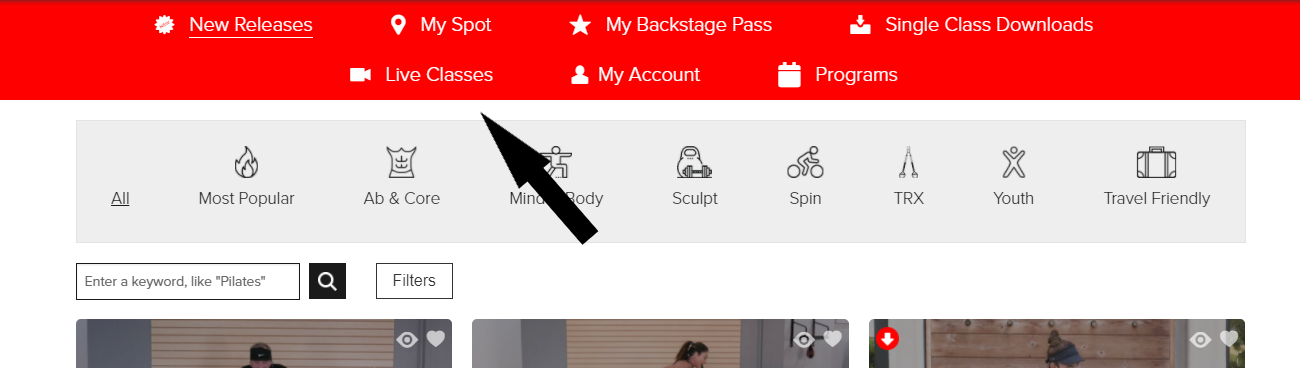
App View
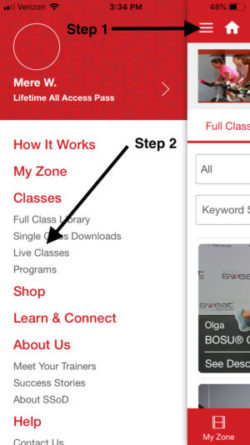
Posted in: Spinning® and Classes









